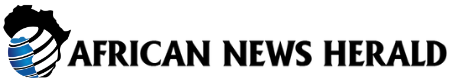For those who are looking to automate tasks in Excel, GPTExcel is a great tool to consider. It can help you streamline your workflow and save time on repetitive tasks.
Pricing: GPTExcel offers a free plan, but if you need more advanced features, you can upgrade to a paid plan starting at $6.99 monthly.
Key features of GPTExcel:
- Excel formula generator and explainer
- SQL query generator and explainer
- Apps Script, VBA scripts, and regex generator and explainer
- Excel template generator
Formulas HQ

Formulas HQ is another excellent AI tool for Excel that can help streamline your workflow. It offers a range of features, including an Excel formula generator, Python code generator, regular expressions generator, and VBA and App Script Generator.
One unique feature of Formulas HQ is its ChatGPT messaging system, which provides system prompts to help you generate formulas and scripts more efficiently.
Formulas HQ also supports multiple languages, making it a versatile tool for users around the world.
Pricing: Formulas HQ offers a free Basic plan with limited features. If you need more advanced capabilities, you can opt for a paid subscription starting at $5.99 per month.
Key features of Formulas HQ:
- Excel formula generator
- Python code generator
- Regular expressions generator
- VBA and App Script Generator
- ChatGPT messaging with system prompts
- Supports multiple languages
PromptLoop


PromptLoop is a versatile AI tool for Excel that offers a wide range of features to help you automate tasks and improve your workflow. It allows you to pick a template and edit it, crawl a site, extract a list, explore the library of tasks, create a task from scratch, test your task, and run tasks on uploaded datasets.
Whether you’re a beginner or an advanced user, PromptLoop has something to offer. Its user-friendly interface makes it easy to get started, and its powerful features can help you achieve your goals efficiently.
Pricing: PromptLoop offers free plans for individual users. For businesses, Growth plans are available for $750 per month, and pricing for company plans is available upon request.
Key features of PromptLoop:
- Pick a template and edit it
- Crawl a site
- Extract a list
- Explore the library of tasks
- Create a task from scratch
- Test your task
- Run tasks on uploaded datasets
Formula Bot


Formula Bot is a powerful AI tool for Excel that offers a range of features to help you work more efficiently. It can generate Excel formulas, sentiment analysis, PDF to Excel conversion, SQL queries, VBA scripts, and regular expressions.
Whether you need to analyze data, generate reports, or automate tasks, Formula Bot has you covered. Its user-friendly interface makes it easy to get started, and its advanced features can help you achieve your goals faster.
Pricing: Formula Bot offers a free plan with access to basic features. If you need more advanced capabilities, you can upgrade to a paid plan starting at $15 per month.
Key features of Formula Bot:
- Excel Formula Generator
- Sentiment Analysis Generator
- PDF to Excel Converter
- SQL Query Generator
- Excel VBA Generator
- Regex Generator
Conclusion
AI has the power to transform how we work with spreadsheets, and these AI tools for Excel are just the beginning. By leveraging the capabilities of AI, you can streamline your workflow, automate tasks, and gain valuable insights from your data.
Whether you’re a beginner or an experienced Excel user, there’s an AI tool out there to help you work smarter and more efficiently. From formula generation to data visualization, these tools offer a range of features to meet your specific needs.
So why not give one of these AI tools a try and see how it can enhance your Excel experience? With the right AI tool by your side, you can take your Excel skills to the next level and unlock new possibilities for data management and analysis.
Remember, the key to success is finding the AI tool that best fits your needs, so take the time to explore your options and choose the tool that will help you excel in Excel.
They can also explain the formulas generated, making it easier for users to understand and use them effectively. This automation can save time and reduce errors in Excel data processing tasks.
How do AI tools enhance Excel data processing?
AI tools enhance Excel data processing by categorizing data into groups, forecasting future values based on historical data, and processing large datasets efficiently. These tools can help users identify errors, duplicates, and discrepancies in their data, as well as generate complex formulas and code to perform advanced calculations.
Are AI tools for Excel user-friendly?
Many AI tools for Excel are designed to be user-friendly, with intuitive interfaces that make them easy to use for both beginners and experienced users. However, some tools may have a steeper learning curve or be more complex to use. It’s important to choose a tool that fits your level of expertise and workflow requirements.
How can I choose the right AI tool for Excel?
When choosing an AI tool for Excel, it’s important to define your specific needs, evaluate the features of the tool, check its compatibility with your version of Excel, assess its ease of use, consider the pricing, and review its performance. By considering these factors, you can select the tool that best fits your requirements and budget.
Overall, AI tools for Excel can greatly enhance data processing tasks, automate complex calculations, and improve efficiency in spreadsheet work. By leveraging these tools, users can save time, reduce errors, and unlock new capabilities in their Excel workflows. AI has revolutionized the way we manage data in Excel spreadsheets. With the ability to automate tasks such as data cleaning, entry validation, and insights generation, AI tools have made spreadsheet management more efficient and effective. One of the most user-friendly AI tools for Excel is Ajelix, known for its simplicity and organization. While Ajelix stands out as a user-friendly option, other tools like PromptLoop cater to more advanced users.
Integrating AI tools with Excel is a seamless process. Users can easily incorporate these tools as plugins or extensions, or directly connect their data sources to the AI tool for enhanced functionality. As the complexity of handling data continues to increase, the need for easier ways to manage and understand it becomes paramount. The tools reviewed in this article offer a variety of benefits, but it is essential to be mindful of potential concerns.
While some users may find certain AI tools challenging to navigate initially, the overall user-friendliness of these tools is commendable. Understanding how AI tools operate and their potential limitations is crucial for maximizing their utility. Accuracy, cost, and overreliance on AI are common concerns that users should be aware of when leveraging these tools. It is important to view AI tools as assistants rather than replacements for human decision-making.
If the prospect of using AI tools feels overwhelming, starting with a familiar tool like ChatGPT for Excel tasks can be a good entry point. Additionally, users should exercise caution when selecting AI platforms to ensure they are using the correct tool for their needs. It is important to conduct thorough research and consult with professionals as needed to make informed decisions when integrating AI tools into Excel spreadsheet management.
In conclusion, AI has significantly enhanced the efficiency and effectiveness of Excel spreadsheet management. By leveraging user-friendly AI tools like Ajelix and integrating them seamlessly with Excel, users can streamline their data processes and gain valuable insights. While there are concerns to be mindful of, such as accuracy and cost, the benefits of using AI tools in Excel far outweigh the challenges. By embracing AI as a valuable assistant in data management, users can unlock new possibilities for data analysis and decision-making. In today’s fast-paced world, the need for reliable and accurate information is more important than ever before. With the rise of social media and fake news, it can be difficult to discern fact from fiction. That’s why reputable news sources are essential for keeping the public informed and educated.
One such source is The New York Times, a renowned publication with a long history of delivering high-quality journalism. Founded in 1851, The New York Times has been a trusted source of news for generations of readers. With a reputation for excellence in reporting and storytelling, the newspaper has won numerous Pulitzer Prizes and other prestigious awards.
The New York Times covers a wide range of topics, from politics and world events to culture and lifestyle. Its reporters and editors are dedicated to providing readers with in-depth analysis and comprehensive coverage of the most important issues of the day. Whether it’s breaking news or long-form investigative pieces, The New York Times is committed to delivering the highest caliber of journalism.
One of the key strengths of The New York Times is its commitment to accuracy and fact-checking. The newspaper has a team of experienced journalists who work tirelessly to ensure that every story is thoroughly researched and verified. This dedication to accuracy has earned The New York Times a reputation as a reliable and trustworthy news source.
In addition to its print publication, The New York Times also has a strong online presence. Its website features breaking news updates, multimedia content, and interactive features that engage readers in new and innovative ways. The newspaper also has a robust social media presence, with millions of followers on platforms like Twitter, Facebook, and Instagram.
Despite its long history and esteemed reputation, The New York Times is not immune to criticism. Like all media outlets, it has faced accusations of bias and misinformation. However, the newspaper continues to uphold its commitment to journalistic integrity and remains a beacon of truth in a world inundated with fake news.
In conclusion, The New York Times is a vital source of news and information in today’s society. With its dedication to accuracy, thorough reporting, and commitment to excellence, the newspaper continues to be a trusted source for millions of readers around the world. Whether in print or online, The New York Times remains a beacon of truth in an ever-changing media landscape.