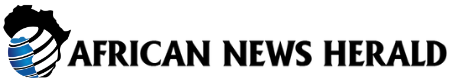USB, short for Universal Serial Bus, has been the standard connection type for computers and most tech devices since 1998. It all started when Apple made the bold move to incorporate it into the original iMac. Before USB, there were various connection types like ADB, FireWire, and SCSI, each with its own set of variations.
Over the years, USB has evolved, with new versions being introduced every few years to enhance speed and functionality. Despite its “Universal” tag, there are now multiple types of USB connectors available, although some are becoming obsolete except for budget devices. The quest for universalization continues, and we are getting closer to achieving it.
When it comes to USB speeds, it is essential to understand the different types of USB connectors. USB-A, with its rectangular shape, is the most common type found in PCs and devices. USB-B, especially the Mini version, was popular among printer manufacturers. Micro-USB, known as USB-B Micro, is the fiddly connector used in older and cheaper gadgets. USB-B Micro Super Speed, with 10 pins compared to the standard 5 pins, is commonly found on external hard drives. USB-C, a reversible connector that is smaller than USB-A, has become the preferred choice for modern laptops, tablets, and phones.
Modern laptops often feature only USB-C or Thunderbolt ports, necessitating the use of USB-C docking stations or hubs to connect devices with different connectors. USB-C offers fast data transfer rates, can carry up to 100W of power, and is compatible with Thunderbolt 3, 4, and 5, as well as USB4. Thunderbolt ports provide even faster speeds, support multiple external displays, and offer advanced features like wake from sleep and direct memory access.
USB speeds have also seen significant advancements over the years, with USB 1.1 offering 12Mbps, USB 2.0 providing 480Mbps, and USB 3.0 reaching 5Gbps. The introduction of USB 3.1 further complicated the landscape, with Gen 1 offering 5Gbps and Gen 2 delivering 10Gbps. USB 3.2 brought clarity by categorizing speeds as Gen 1 (5Gbps), Gen 2 (10Gbps), and Gen 2×2 (20Gbps).
Thunderbolt 3, 4, and 5, along with USB4, offer even faster speeds, with Thunderbolt 5 reaching up to 120Gbps. These protocols provide PCIe data, DisplayPort functionality, and peer-to-peer connectivity, allowing for daisy-chaining of multiple devices. Thunderbolt 4 and 5 bring additional features like longer cable support, hubbing capabilities, and improved PCIe bandwidth for faster data transfers.
USB4, based on the Thunderbolt 3 protocol, supports speeds up to 40Gbps and is compatible with Thunderbolt 3 and 4, as well as USB 3.2 and USB2.0. It offers dynamic bandwidth allocation for video and data, ensuring efficient performance based on actual requirements.
Choosing the right USB-C cables is crucial to ensure optimal performance. Thunderbolt 4 and USB4 cables are interchangeable and backward compatible, offering compatibility across all USB-C versions. USB4 certification ensures future-proofing, while Thunderbolt 4 cables support a wide range of devices. For longer cable lengths, active Thunderbolt cables with repeater chipsets are recommended.
In conclusion, understanding the various types of USB connectors and their speeds is essential for maximizing the performance of your devices. With advancements in USB and Thunderbolt technology, users can enjoy faster data transfers, enhanced connectivity, and improved functionality across a wide range of devices.