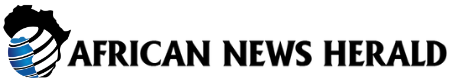Essential Smartphone Settings for Safe and Smart Travel
Smartphones have become indispensable travel companions, holding everything from boarding passes and hotel bookings to personal data and banking apps. Whether you’re traveling for business or leisure, adjusting your phone settings before departure is crucial to protect your device and personal information.
Pre-Travel Setup Checklist
Before heading overseas, it’s essential to secure your phone and personal information with a simple pre-travel setup guide. Here are some tips to help you stay safe, connected, and cost-efficient abroad:
1. Disable Control Centre Access from the Lock Screen
Thieves often exploit quick-access settings to disable data or turn on airplane mode, making your phone untraceable. To prevent this, lock down your control center from the lock screen.
2. Turn Off Mobile Data and Roaming
International roaming charges can add up quickly. Disable roaming and turn off mobile data unless you have a travel-friendly plan or SIM card.
3. Use an Authenticator App for Two-Factor Authentication
Instead of relying on SMS for two-factor authentication, use an authenticator app like Google Authenticator for a safer and more reliable alternative that works abroad.
4. Enable Remote Tracking
Features like “Find My iPhone” or “Find My Device” allow you to locate, lock, or wipe your phone remotely in case it’s lost or stolen.
5. Back Up Your Data
Ensure all important contacts, documents, and photos are backed up to the cloud or an external drive to prevent data loss in case of theft or damage to your phone.
6. Disable Auto-Connecting to Public Wi-Fi
Avoid insecure networks by disabling automatic Wi-Fi connections and consider using a VPN when accessing sensitive apps to protect your data from potential breaches.
Protecting Your Digital Defenses
Many travelers overlook the importance of securing their digital devices while abroad. Theft and data breaches can be preventable with the right settings in place. Your phone’s security is only as strong as its settings, so take the necessary precautions to safeguard your information.
Tech expert Jes Johnson emphasizes the importance of securing your phone, especially in tourist-heavy areas where opportunistic theft is common. Disabling access to settings like airplane mode from the lock screen can prevent unauthorized access and protect your device from being wiped and sold.
Hidden Costs to Consider
Travelers should also be aware of hidden costs related to data usage while abroad. Background apps can still sync even if your phone is turned off or on silent, leading to unexpected charges. Treat your phone like a second passport and plan for its protection to avoid financial headaches during your trip.
Before embarking on your journey, follow these essential smartphone settings to ensure a safe and smart travel experience. Protect your device, secure your data, and be prepared for any unforeseen circumstances that may arise while exploring new destinations.