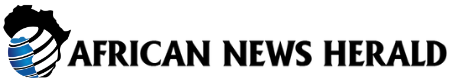One of the latest trends in the smartphone market is the introduction of clamshell foldable devices with cover screens by brands like Samsung, Motorola, and Nubia. With these new flip phones, users are discovering new features and functionalities that were previously unavailable on traditional smartphones.
A common question among flip phone users is whether it is possible to take a screenshot of the cover screen. The answer is a resounding “yes”, and if you own a Galaxy Z Flip 6, Motorola Razr 50 Ultra, Nubia Flip 5G, or any other flip-style Android phone, you can easily capture screenshots of your cover screen.
To take a screenshot of your flip phone’s cover screen, simply press and hold down the power button and volume-down button simultaneously when the cover display is turned on. This method is similar to taking a screenshot on any Android device. It’s important to note that the orientation of the volume buttons may change depending on whether the phone is folded open or closed. When the phone is folded closed, the volume-up button functions as the volume-down button and vice versa.
Once you successfully take a screenshot, the screen will flash white to indicate that the screenshot has been captured and saved. You can then access the screenshot by opening your phone and navigating to the gallery app.
If you’re interested in learning more ways to take screenshots on your phone, you can refer to our guides on how to take a screenshot on Android and how to take a screenshot on iPhone.
In conclusion, taking a screenshot of your flip phone’s cover screen is a simple and straightforward process that can enhance your user experience with these innovative devices. Explore the possibilities and make the most of your flip phone’s features.