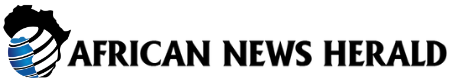Synthesia offers enterprise-grade security features, making it suitable for businesses that prioritize data protection and confidentiality. InVideo lacks these specialized security measures, making Synthesia a more secure option for sensitive corporate content.
Limitations: Where Synthesia falls short to InVideo AI
Limited creative templates. Synthesia’s template library is smaller and less diverse compared to InVideo, limiting options for creative video styles.
Higher pricing tiers. Synthesia’s pricing plans are more expensive than InVideo’s, making it less accessible for budget-conscious creators.
Less control over scene customization. While Synthesia excels at creating professional avatar videos, it lacks the fine-tuning capabilities for scene customization that InVideo offers.
Slower rendering times. Due to the complexity of generating AI avatars and multilingual voiceovers, Synthesia may have longer rendering times compared to InVideo for simpler video projects.
What I found remarkable
- Multilingual support for over 140 languages and accents.
- Highly realistic AI avatars for professional video presentations.
- Streamlined interface for quick video creation without filming.
- Enterprise-grade security features for confidential content.
What I didn’t like
- Higher pricing compared to similar platforms.
- Less creative template variety for diverse video styles.
- Limited scene customization options for fine-tuning videos.
- Potential longer rendering times for complex projects.
Pricing model
Synthesia offers three pricing tiers for different user needs:
Startup Plan: $99/month
10 videos per month, unlimited text-to-video conversions
Standard Plan: $499/month
50 videos per month, unlimited text-to-video conversions
Enterprise Plan: Custom pricing
Customized features, volume discounts, and priority support
Free trial? Yes, Synthesia offers a free trial to explore its features before committing to a paid plan.
Notes: Synthesia’s pricing reflects its specialized features for professional avatar video creation and enterprise-level security measures.
3. Descript Video Studio: Best for script-to-video automation and voice cloning, ideal for podcasters and content creators.
Descript Video Studio caught my attention with its promise of seamlessly turning scripts into videos using AI voice cloning technology. My testing revealed its strengths in automating the video creation process, especially for podcasters and content creators looking to repurpose audio content. The platform’s intuitive script editing tools and voice cloning capabilities make it a standout choice for those seeking efficient and personalized video production.
Where Descript does better than InVideo AI
Script-to-video automation. Descript excels at turning text scripts into video content, offering a seamless workflow for podcasters and content creators who want to repurpose their audio content into engaging videos. InVideo lacks this level of script-to-video automation.
Voice cloning technology. Descript’s AI voice cloning feature allows users to create personalized voiceovers for their videos, enhancing the authenticity and customization of the content. InVideo does not offer voice cloning capabilities.
Transcription and editing tools. Descript’s robust transcription and editing tools make it easy to edit audio, video, and text content within the same platform, streamlining the production process. InVideo’s editing capabilities are more focused on visual elements.
Collaboration features. Descript’s collaborative editing features enable team members to work together on video projects in real-time, making it ideal for teams working on content creation. InVideo offers limited collaboration tools in comparison.
AI-driven audio editing. Descript’s AI-powered audio editing tools allow for advanced audio manipulation, noise reduction, and sound enhancement, which can improve the overall quality of video content. InVideo does not emphasize audio editing features.
Limitations: Where Descript falls short to InVideo AI
Visual editing capabilities. Descript’s focus on audio editing and script-to-video automation means it may lack the visual editing capabilities and template variety that InVideo offers for a more diverse range of video styles.
Limited stock media library. Descript’s stock media library is smaller compared to InVideo’s extensive collection, limiting options for visual elements in video projects.
Higher learning curve. Descript’s advanced audio editing tools and voice cloning technology may require a steeper learning curve for users unfamiliar with audio production, compared to InVideo’s more straightforward interface.
Higher pricing tiers. Descript’s pricing plans may be more expensive for users who do not prioritize advanced audio editing or voice cloning features, making it less accessible for budget-conscious creators.
What I found remarkable
- Efficient script-to-video automation for podcasters and content creators.
- AI voice cloning technology for personalized voiceovers.
- Robust transcription and editing tools for seamless content creation.
- Collaborative editing features for team-based video projects.
What I didn’t like
- Focus on audio editing may limit visual customization options.
- Higher pricing compared to platforms with similar features.
- Steeper learning curve for users new to audio production tools.
- Less visual template variety compared to platforms focused on visual editing.
Pricing model
Descript offers three pricing tiers to cater to different user needs:
Creator Plan: $12/month
Unlimited collaborative editing, transcription, screen recording
Team Plan: $24/user/month
Advanced collaboration features, centralized team management
Enterprise Plan: Custom pricing
Customized features, volume discounts, dedicated support
Free trial? Yes, Descript offers a free trial to explore its features before committing to a paid plan.
Notes: Descript’s pricing reflects its focus on audio editing and script-to-video automation, making it a valuable tool for podcasters and content creators looking to streamline their production process.
4. Clipchamp: Best for team collaboration and cloud-based video editing, ideal for remote teams and content creators.
Clipchamp stood out for its cloud-based video editing platform that emphasizes team collaboration and remote work capabilities. During my testing, I found it to be a valuable tool for content creators and remote teams looking to work together on video projects in real-time. Clipchamp’s easy-to-use interface and robust collaboration features make it a top choice for those seeking a seamless and efficient video editing experience.
Where Clipchamp does better than InVideo AI
Cloud-based collaboration. Clipchamp’s cloud-based platform allows team members to collaborate on video projects in real-time, making it ideal for remote teams or distributed content creators. InVideo does not offer the same level of cloud-based collaboration.
Team editing features. Clipchamp’s collaborative editing tools enable team members to work together on video projects, providing a seamless workflow for sharing feedback and making edits in real-time. InVideo’s editing features are more focused on individual video creation.
Flexible subscription options. Clipchamp offers a range of subscription plans to cater to different user needs, making it accessible for both individual creators and larger teams. InVideo’s pricing plans may not be as flexible for teams.
Integrated stock media library. Clipchamp’s platform includes an integrated stock media library with a wide range of assets, simplifying the process of finding and adding visual elements to video projects. InVideo’s stock media library may not be as extensive.
Limitations: Where Clipchamp falls short to InVideo AI
Advanced editing features. Clipchamp’s focus on team collaboration and cloud-based editing means it may lack some of the advanced editing features and customization options that InVideo offers for individual video creators.
Less emphasis on automation. Clipchamp’s platform is designed for real-time collaboration and manual editing, which may not be as suitable for users looking for automated video creation tools like InVideo’s AI features.
Higher learning curve for beginners. Clipchamp’s collaborative editing tools and cloud-based platform may require a learning curve for users new to video editing, compared to InVideo’s more intuitive interface.
Limited template variety. Clipchamp’s template library may be smaller compared to InVideo’s extensive collection, limiting options for creative video styles and themes.
What I found remarkable
- Cloud-based platform for real-time team collaboration on video projects.
- Integrated stock media library with a wide range of assets.
- Flexible subscription options for individual creators and teams.
- Easy-to-use interface for efficient video editing and sharing.
What I didn’t like
- Lack of advanced editing features compared to professional editing software.
- Less emphasis on automation and AI-driven video creation.
- Potential learning curve Veed.io’s subtitle generation is more accurate and customizable than InVideo’s, with options for different styles, fonts, and placements.
Custom branding. Veed.io offers extensive branding options, including custom logos, colors, and fonts, allowing for more personalized video content compared to InVideo’s branding features.
Where Veed.io falls short compared to InVideo AI
AI-driven video creation. Veed.io’s AI tools are limited compared to InVideo’s, making it less suitable for automated video creation or text-to-video conversion.
Template variety. InVideo offers a wider range of templates for different industries and purposes, while Veed.io may have fewer options for specific niches.
Text animation and effects. InVideo provides more advanced text animation and visual effects compared to Veed.io, which may limit the creative possibilities for some users.
Export options. Veed.io’s export options may be more limited than InVideo’s, especially in terms of file formats and resolutions.
What impressed me about Veed.io
- Real-time collaboration features for team editing.
- Advanced audio tools for noise removal and leveling.
- Accurate subtitle generation with customizable options.
- Extensive branding options for custom logos, colors, and fonts.
- User-friendly interface for easy video editing and sharing.
- Smooth workflow for team projects and social media content creation.
Challenges I faced using Veed.io
- Limited AI-driven video creation tools compared to competitors.
- Template variety may not cater to all industries or niches.
- Less advanced text animation and visual effects compared to other platforms.
- Export options may be more limited in terms of file formats and resolutions.
Pricing model: Monthly subscription with tiered plans.
Basic plan: Around $12 per month
- Unlimited video exports
- 720p video resolution
- No watermark
Premium plan: Around $24 per month (per user)
- HD video exports (1080p)
- Advanced editing features
- Collaboration tools
- Custom branding
Enterprise plan: Custom pricing
- Custom features and support
- Priority customer service
Free trial? Yes, typically with limited features and restrictions on exports
Notes: Veed.io is ideal for teams and marketers looking for collaborative video editing with advanced audio tools and accurate subtitle generation.
Overall, each of these InVideo AI alternatives offers unique features and capabilities that may better suit different users based on their specific needs and preferences. Whether you prioritize data security and compliance, script-to-video automation, collaborative editing, or advanced audio tools, there is a platform that can cater to your requirements. It’s essential to consider your goals and workflow when choosing the right AI video editing tool for your projects.
Veed’s AI-generated subtitles are known for their high accuracy and easy editing capabilities, making them a popular choice for content creators looking to improve accessibility and save time. In comparison, InVideo’s subtitle tools are functional but lack the refinement found in Veed’s offerings.
When it comes to user interface and ease of use, Veed’s drag-and-drop editor stands out for its intuitiveness and responsiveness, catering well to social media creators who value quick results. On the other hand, InVideo’s interface, while powerful, may feel overwhelming to beginners.
In terms of free plan generosity, Veed offers a more accessible option with reasonable export limits and watermarking, making it a preferred choice for casual users compared to InVideo’s more restrictive free plan.
However, Veed does have limitations relative to InVideo. Its template library is smaller and lacks some of the advanced video effects and extensive stock media integrations that InVideo offers.
Nevertheless, Veed.io boasts several strengths, including a strong balance between AI-powered tools and manual video editing, collaborative editing features ideal for teams, support for multi-language subtitles and transcription, and suitability for social media content, podcasts, and marketing videos. Its intuitive UI with drag-and-drop functionality further enhances its appeal.
On the flip side, Veed.io does have some weaknesses, such as less sophisticated AI features compared to specialized AI avatar tools, limited export options and watermarking on the free tier, a learning curve for advanced editing features, and occasional bugs in subtitle syncing.
The pricing model for Veed.io is freemium, with paid monthly plans offering increasing features and capabilities. The Lite plan, priced around $9 per month, includes features like no watermark on videos, auto-subtitles, full HD 1080p exports, and more. The Pro plan, priced around $24 per month, offers additional features like access to all AI tools, translation to 50+ languages, 4K Ultra HD exports, and more. The Enterprise plan is custom-priced for teams and businesses, offering advanced features like custom templates, team management, video analytics, and more.
In conclusion, while Veed.io has its strengths and weaknesses compared to InVideo, it remains a competitive option for social media creators and teams looking for a balance of AI and manual editing capabilities at a reasonable price point. The world of technology is constantly evolving, with new innovations and advancements being made every day. From smartphones to self-driving cars, the possibilities seem endless. One area of technology that has seen significant growth in recent years is artificial intelligence (AI).
AI refers to the simulation of human intelligence in machines that are programmed to think and learn like humans. This technology has the potential to revolutionize industries ranging from healthcare to finance to transportation. With AI, machines can process data, recognize patterns, and make decisions without human intervention.
One of the key applications of AI is in the field of healthcare. AI algorithms can analyze medical images, such as X-rays and MRIs, to detect abnormalities and diagnose diseases. This can help doctors make more accurate and timely diagnoses, leading to better patient outcomes. Additionally, AI can be used to predict patient outcomes and recommend personalized treatment plans based on individual health data.
In the financial sector, AI is being used to detect fraud, make investment decisions, and improve customer service. Banks and financial institutions are using AI-powered chatbots to provide customer support and streamline their operations. AI algorithms can also analyze market trends and make trading decisions faster and more efficiently than human traders.
In the transportation industry, AI is being used to develop self-driving cars that can navigate roads and make decisions on their own. Companies like Tesla and Google are leading the way in this technology, with the goal of reducing accidents and traffic congestion. AI-powered navigation systems can also optimize routes and reduce fuel consumption for commercial vehicles.
Despite the many benefits of AI, there are also concerns about its impact on jobs and privacy. As AI becomes more advanced, there is a fear that it could replace human workers in certain industries. Additionally, there are ethical considerations surrounding the use of AI, such as bias in algorithms and the potential for misuse of personal data.
Overall, the future of AI is bright, with endless possibilities for innovation and improvement. As technology continues to evolve, it is important for society to consider the ethical implications and ensure that AI is used responsibly and ethically. With the right regulations and oversight, AI has the potential to revolutionize industries and improve the lives of people around the world. The Importance of Emotional Intelligence in the Workplace
Emotional intelligence (EI) is a crucial skill that plays a significant role in the success of individuals in the workplace. It refers to the ability to recognize, understand, and manage one’s own emotions, as well as the emotions of others. In a professional setting, where interactions with colleagues, clients, and superiors are commonplace, having a high level of emotional intelligence can greatly enhance one’s performance and overall effectiveness.
One of the key reasons why emotional intelligence is important in the workplace is its impact on relationships. Employees with high EI are better able to communicate effectively, resolve conflicts, and collaborate with others. They are more empathetic and understanding, which allows them to build strong relationships with their colleagues and work effectively in a team setting. This, in turn, leads to greater productivity and job satisfaction among employees.
Additionally, emotional intelligence plays a crucial role in leadership. Leaders who possess high EI are better equipped to inspire and motivate their team members, as well as manage and resolve conflicts. They are able to understand the needs and emotions of their employees, which allows them to provide the necessary support and guidance. This leads to a more positive work environment and higher levels of employee engagement and loyalty.
Furthermore, emotional intelligence is also important in decision-making. Individuals with high EI are able to make more rational and balanced decisions, as they are able to consider both their emotions and the emotions of others. This can lead to more effective problem-solving and better outcomes in the long run.
In conclusion, emotional intelligence is a crucial skill that can greatly enhance an individual’s success in the workplace. It plays a significant role in building strong relationships, effective leadership, and decision-making. Employers should prioritize the development of EI among their employees, as it can lead to a more positive work environment, higher productivity, and overall success. By fostering emotional intelligence in the workplace, organizations can create a more harmonious and successful work environment for all.