After all the hype surrounding chat GPT and AI, there were already many theories as to how Apple would react. Apple has decided in favour of a dual solution:
Apple is relying on both a partnership with OpenAI and an in-house development. The most important role will be played by its own AI, called “Apple Intelligence“. AI functions in the form of image and voice processing will be fully integrated into iOS 18, iPadOS and macOS Sequoia (not watchOS) and will significantly improve convenience and productivity.
Apple Intelligence took up the lion’s share of the WWDC keynote, with other innovations such as iOS 18 and Vision Pro almost seeming to be marginalised.
The big but: for the time being, Apple’s AI only works in English and will only be available as a beta from this autumn. Another damper: Apple Intelligence requires an A17 Pro (iPhone 15 Pro/Pro Max only) or an M1 as minimum hardware. This means that Apple Intelligence will not run on the current iPad 10 either.
If you do have a device that can run Apple Intelligence, here’s what it will be able to do.
Personal intelligence
The special feature of Apple’s AI concept is the aim of combining AI with personal context: If you ask the new Siri a question, for example, Apple Intelligence can recognise and use the context.
A simple example: you receive an email and the system can create an appointment from the text content. Or you ask Siri the question “When does my mum’s plane land?” and Siri creates an answer from previous messages and the current online flight schedule. Or with the command “Play the podcast Jamie recommended”, Siri will find the desired title.
Siri can now also help you use your Apple device: If you have a question about operation, such as how to activate dark mode, Siri now provides detailed instructions.

Much more complex questions are now possible.
Apple
Apple has also adapted the design of Siri, the assistance function now appears more like a background effect and a light effect at the edge of the screen signals the activation of Siri.
The so-called “Writing Tools” also add many additional functions to apps such as Mail or Notes. You can rewrite a text from Apple Intelligence or have it rewritten in a new language style. With a function called “Proofread”, you can request editing suggestions with explanations that you can accept or reject.
Find out why our Home Tech editor isn’t so keen on some parts of Apple Intelligence
Apple Intelligence can summarise a long text for you (“Summarize”) or transcribe a voice recording on request. This transcription function is also available for voice recordings in notes and for phone calls. Not only can you record an entire phone call and convert it into text, you can even receive a summary if you wish (participants are automatically notified of the recording).
Incidentally, developers can also integrate these functions into their apps. However, automatic text recognition enables additional functions. For example, Apple Intelligence can automatically sort emails and messages according to their importance; an email with an invitation is then displayed at the top of an overview. Instead of only showing the first few lines of a notification message, the system can automatically show the most important part of the text thanks to AI.

Thanks to AI, the messages are pre-sorted and the most important text passages are displayed.
IDG
Image recognition – Image Playgrounds
A previously leaked function for messages is also based on AI: “Genmoji” is the name of this new function that adds customised emojis to chats. For example, if you send a birthday greeting to a friend, the function can create a suitable image from a portrait photo – in comic style if desired.

You can create new images based on a portrait if you wish.
IDG
With the “Image Playground” function, you can create your own images, choosing from a range of themes and also using images from your photo collection as a basis. This function is also integrated in Pages, Freeform and Keynote.
The “Image Wand” function is aimed more at users of an Apple Pencil: If you draw a sketch – such as a building – Image Wand generates a detailed drawing from it.
Photo editing is also possible, in photos you can remove objects from photos even better thanks to AI called “Clean Up” and you can search for a specific photo or video using natural language.
The new Memory Videos function is also based on this image analysis. The keynote showed how you can create a complete video slideshow from old photos using a search term such as “Fishing” – including background music.
Data protection
In order to guarantee privacy when handling personal data, most Apple Intelligence actions will take place on the device itself – which is why Apple has strict minimum system requirements. However, some requests do require the use of a server.
Apple has therefore developed a concept called “Private Cloud Computer” to ensure data protection. The servers, which run on Apple chips, do not store any data and are regularly checked by independent experts.
Apple goes to great lengths to ensure privacy here. However, this is probably also necessary, as a new function of Microsoft’s Copilot caused a lot of trouble here.
Chat GPT
There were rumours about a cooperation with Google, but Apple has indeed decided to partner with OpenAI.
You will be able to use Chat GPT-4o free of charge in addition to Apple Intelligence. The AI will be accessible via Siri, but you will be asked for permission before using it – your IP addresses will also be made unrecognisable and OpenAI will not store any of your requests.
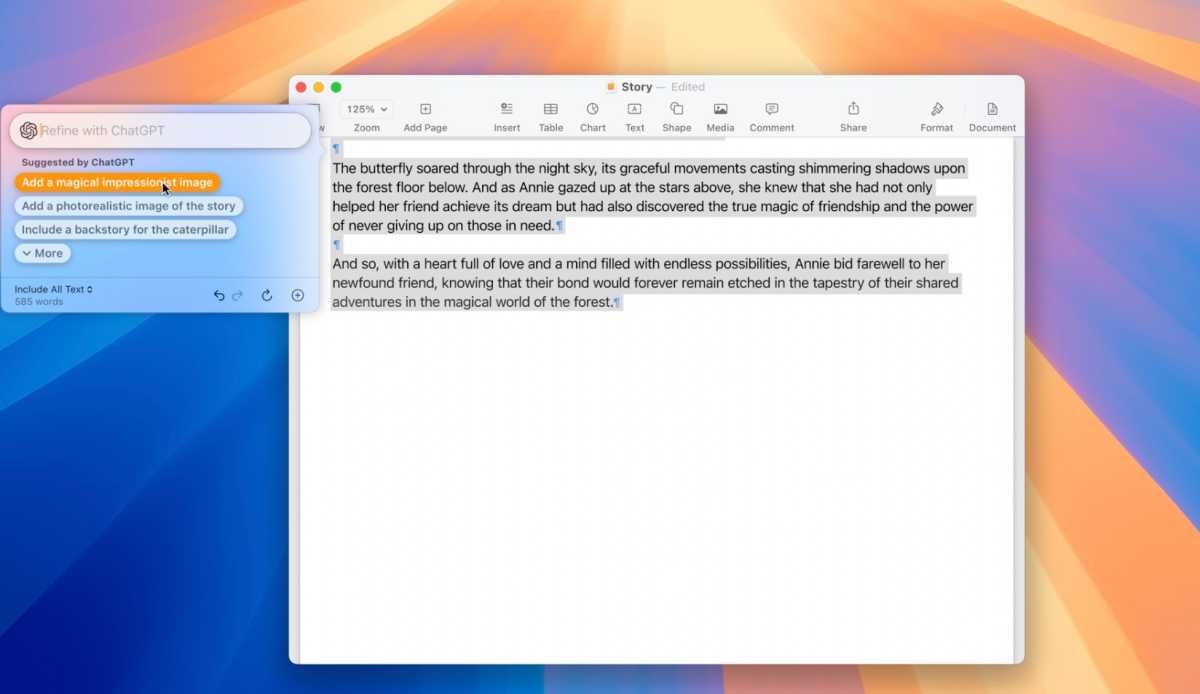
A text can be completely rewritten using AI.
Apple
You can also use Chat GTP via the Writing Tools, for example to produce a bedtime story or an invitation using AI. You can also use the “Compose” function to generate images – if you wish, to match what you have written.
Conclusion
The new functions are not as spectacular as some might have expected, but should significantly enhance Apple’s iPhone in particular. Apple is lagging behind Google and Microsoft in this respect. However, the high hardware requirements are disappointing and versions in other languages will only be available next year – presumably including German.
This article originally appeared on our sister publication Macwelt and was translated and adapted from German.




