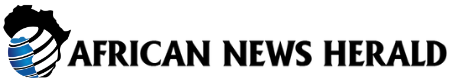Samsung has recently released an updated version of its Always On Display (AOD) feature as part of One UI 7, bringing with it a host of improvements aimed at enhancing the user experience. One of the key highlights of this update is the improved integration of Google’s live sports updates, as well as a small yet useful tweak to the Now Bar feature.
To get your hands on the latest update, simply navigate to the Galaxy Store, click on Menu, and then select Updates to check if version 8.8.25.5 is available for your device. Keep in mind that the update is currently in the process of rolling out, so it may take some time before it reaches all eligible Galaxy phones and tablets.
According to a report by SammyGuru, Samsung has made significant enhancements to how Google’s live sports content is displayed in the latest version of the AOD app. The redesigned user interface is now cleaner and more organized, allowing users to easily view all relevant information at a glance.
Another notable improvement is the addition of a guided setup for Google Sports notifications on AOD. Previously, users often faced difficulties navigating through multiple menus to configure their sports preferences. However, this update introduces a simple and user-friendly guide that walks users through the process of setting up their sports notifications quickly and efficiently.
In addition to these enhancements, the Now Bar feature has also received a minor yet helpful tweak in this update. Users will now receive alerts for any app notifications that may have been accidentally turned off, helping to prevent any confusion when trying to track down missing alerts.
Overall, Samsung’s latest update for the Always On Display feature brings a range of improvements that make it more intuitive and user-friendly. With enhanced Google sports integration, a guided setup for sports notifications, and a helpful tweak to the Now Bar, users can expect a smoother and more enjoyable experience when using this feature on their Galaxy devices.