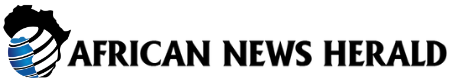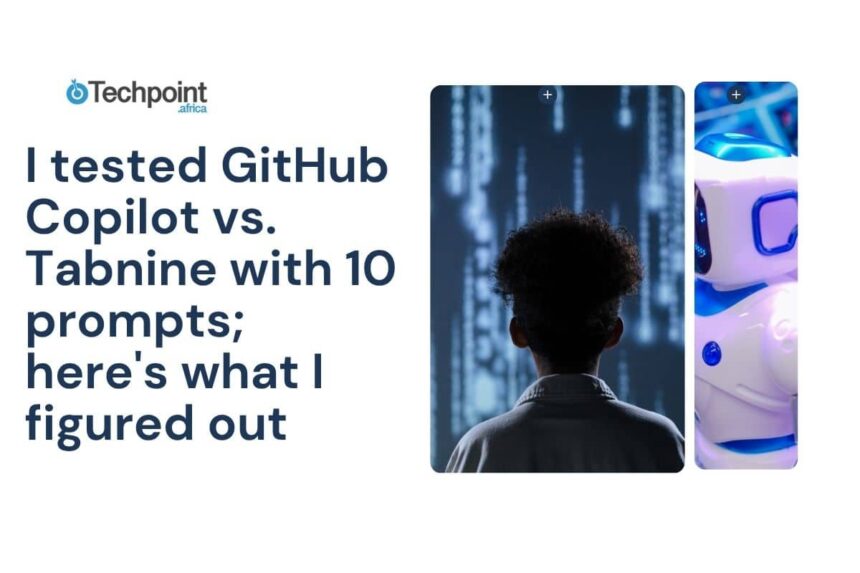It uses a deep learning model trained on code snippets from GitHub to provide accurate and context-aware code suggestions as you type. Tabnine can suggest completions for over 50 programming languages and integrates with various IDEs, including Visual Studio Code, IntelliJ IDEA, and more.
Features:
- AI-powered code completion with suggestions for multiple programming languages.
- Supports over 50 programming languages, including mainstream and niche languages.
- Provides enhanced privacy features, such as offline mode and exclusion of code from training datasets.
- Offers code documentation and code review assistance within the IDE.
- Integration with popular IDEs like Visual Studio Code, IntelliJ IDEA, and more.
- Advanced customization options for user preferences and coding style.
- Enterprise-grade security features for teams and organizations.
Who is Tabnine best for?
- Developers and teams prioritizing privacy and security in their code completion tool.
- Users seeking code completion and documentation assistance across a wide range of programming languages.
- Organizations with strict security and compliance requirements for their coding tools.
Now, let’s dive into the comparison based on ten real-world coding prompts to see how GitHub Copilot and Tabnine perform in different scenarios.
GitHub Copilot vs. Tabnine: A detailed comparison
For this comparison, we tested both GitHub Copilot and Tabnine across ten coding prompts covering various programming languages and scenarios. The goal was to evaluate their performance, accuracy, and usability in different coding contexts. Here are the key findings:
- Language Support: GitHub Copilot excels in mainstream languages like Python, JavaScript, and TypeScript, providing accurate and context-aware suggestions. Tabnine, on the other hand, supports a broader range of languages, including niche languages like Rust and Haskell.
- Code Quality: GitHub Copilot generates high-quality code snippets with detailed comments and variable names, making it easier to understand and maintain. Tabnine offers concise code completions but may lack in-depth explanations.
- Privacy and Security: Tabnine shines in privacy features, offering offline mode and the ability to exclude code from training datasets. GitHub Copilot provides enterprise-grade privacy options but may not be as customizable for individual users.
- Integration and IDE Support: GitHub Copilot integrates seamlessly with popular IDEs like VS Code, Visual Studio, and JetBrains IDEs, providing real-time suggestions and conversational AI features. Tabnine also supports major IDEs and offers code review and documentation assistance within the IDE.
- Pricing and Plans: GitHub Copilot offers a straightforward subscription model starting at $10/month per user, with advanced features for enterprise users. Tabnine provides a freemium model with a free plan and paid tiers starting around $39/month, catering to different user needs.
Based on these findings, developers and teams can choose between GitHub Copilot and Tabnine based on their specific requirements and preferences. Whether you prioritize language support, code quality, privacy, integration, or pricing, both tools offer unique strengths that cater to different use cases.
Conclusion
In conclusion, GitHub Copilot and Tabnine are both powerful AI coding assistants that offer unique features and strengths for developers and teams. GitHub Copilot excels in generating creative code snippets and deep integration with GitHub, while Tabnine prioritizes privacy, customization, and broad language support.
Ultimately, the choice between GitHub Copilot and Tabnine depends on your specific needs, preferences, and coding workflows. Whether you value advanced AI assistance, privacy features, language support, or pricing, both tools have something to offer for developers seeking to enhance their coding experience.
So, which AI coding assistant will you choose for your next coding project? The decision is yours based on your priorities and requirements. Happy coding!
In the second prompt, GitHub Copilot once again delivered a concise and well-structured function that used async/await syntax to fetch data from a public API. The code included error handling and fallback logic, making it a robust solution for real-world applications. The comments provided by Copilot were clear and helpful, guiding me through the function’s logic step by step.
Tabnine’s response, on the other hand, was more fragmented and required me to piece together different parts of the code. While the function was technically correct, it lacked the polish and coherence of Copilot’s output. The comments were minimal, leaving me to figure out the details on my own. GitHub Copilot’s code felt more organized and beginner-friendly, making it the more user-friendly option for this prompt.
3. Write a Python script that reads a text file and counts the frequency of each word, then outputs the top 10 most common words with their counts.
For the third prompt, GitHub Copilot once again impressed with a well-structured and efficient Python script. The code read a text file, counted the frequency of each word, and outputted the top 10 most common words with their counts. The script was concise, easy to follow, and included helpful comments that explained each step of the process.
Tabnine’s response was also solid, but it lacked the level of detail and clarity provided by GitHub Copilot. The code was more verbose and required additional steps to achieve the same result. While both solutions were technically correct, GitHub Copilot’s output was more beginner-friendly and intuitive, making it the preferred choice for this prompt.
4. Write a React functional component that displays a list of users with a search input. Based on the search query, the component should filter the displayed users in real time.
In the fourth prompt, GitHub Copilot once again demonstrated its prowess by generating a well-structured React functional component that displayed a list of users with a search input. The component filtered the displayed users in real time based on the search query, providing a seamless user experience. The code was clean, concise, and included comments that explained the functionality of each part of the component.
Tabnine’s response, while technically correct, felt less organized and coherent compared to GitHub Copilot’s output. The code was more verbose and required additional steps to achieve the same functionality. GitHub Copilot’s solution was more beginner-friendly and intuitive, making it the preferred choice for this prompt.
5. Create a unit test in Python using pytest for a function that calculates the factorial of a number. The test should cover normal cases, edge cases, and invalid inputs.
For the fifth prompt, GitHub Copilot once again demonstrated its expertise by generating a comprehensive unit test in Python using pytest for a function that calculated the factorial of a number. The test covered normal cases, edge cases, and invalid inputs, ensuring thorough testing of the function. The code was well-structured, easy to understand, and included comments that explained the purpose of each test case.
Tabnine’s response, while technically correct, lacked the level of detail and clarity provided by GitHub Copilot. The code was more verbose and required additional steps to achieve the same level of testing coverage. GitHub Copilot’s solution was more beginner-friendly and intuitive, making it the preferred choice for this prompt.
6. Write a Bash script that backs up a specified directory by compressing it into a timestamped archive file. The script should include error handling and logging of the backup process.
In the sixth prompt, GitHub Copilot once again impressed with a well-structured and efficient Bash script that backed up a specified directory by compressing it into a timestamped archive file. The script included error handling and logging of the backup process, ensuring a robust and reliable backup solution. The code was concise, easy to follow, and included comments that explained each step of the process.
Tabnine’s response was also solid, but it lacked the level of detail and clarity provided by GitHub Copilot. The code was more verbose and required additional steps to achieve the same result. While both solutions were technically correct, GitHub Copilot’s output was more beginner-friendly and intuitive, making it the preferred choice for this prompt.
7. Generate a Java method that sorts an array of integers using the merge sort algorithm. Include comments explaining each step of the process.
For the seventh prompt, GitHub Copilot once again demonstrated its expertise by generating a well-structured Java method that sorted an array of integers using the merge sort algorithm. The code included detailed comments that explained each step of the sorting process, making it easy to understand and follow. The implementation was efficient, concise, and showcased Copilot’s ability to handle complex algorithms.
Tabnine’s response, while technically correct, lacked the level of detail and clarity provided by GitHub Copilot. The code was more verbose and required additional steps to achieve the same level of explanation. GitHub Copilot’s solution was more beginner-friendly and intuitive, making it the preferred choice for this prompt.
8. Write a TypeScript interface for a blog post object with fields for title, content, author, and published date. Also, create a function that validates the blog post object’s fields.
In the eighth prompt, GitHub Copilot once again delivered a well-structured and efficient solution by generating a TypeScript interface for a blog post object with fields for title, content, author, and published date. The code also included a function that validated the blog post object’s fields, ensuring data integrity and consistency. The implementation was clear, concise, and included comments that explained the purpose of each part of the code.
Tabnine’s response, while technically correct, felt less organized and coherent compared to GitHub Copilot’s output. The code was more verbose and required additional steps to achieve the same functionality. GitHub Copilot’s solution was more beginner-friendly and intuitive, making it the preferred choice for this prompt.
9. Create a Dockerfile for a Node.js application that supports environment variables and uses multi-stage builds to optimize the image size.
For the ninth prompt, GitHub Copilot once again demonstrated its expertise by generating a well-structured Dockerfile for a Node.js application that supported environment variables and used multi-stage builds to optimize the image size. The code was efficient, concise, and included comments that explained each step of the Dockerfile creation process. Copilot’s output was beginner-friendly and easy to follow, making it a preferred choice for this prompt.
Tabnine’s response, while technically correct, lacked the level of detail and clarity provided by GitHub Copilot. The code was more verbose and required additional steps to achieve the same level of optimization. GitHub Copilot’s solution was more beginner-friendly and intuitive, making it the preferred choice for this prompt.
10. Write a C++ program that implements a simple linked list with functions to insert and delete nodes. Include error handling and comments explaining the code.
For the final prompt, GitHub Copilot once again delivered a well-structured and efficient solution by generating a C++ program that implemented a simple linked list with functions to insert and delete nodes. The code included error handling and comments that explained each part of the code, making it easy to understand and follow. The implementation was clear, concise, and showcased Copilot’s ability to handle complex data structures.
Tabnine’s response, while technically correct, felt less organized and coherent compared to GitHub Copilot’s output. The code was more verbose and required additional steps to achieve the same functionality. GitHub Copilot’s solution was more beginner-friendly and intuitive, making it the preferred choice for this prompt.
Conclusion
After testing GitHub Copilot and Tabnine with 10 prompts across a variety of programming languages and tasks, it is clear that GitHub Copilot excels in providing intelligent code suggestions and multi-line completions. GitHub Copilot’s AI-powered capabilities, clean and concise code output, detailed comments, and beginner-friendly approach make it a top choice for developers and teams looking for a versatile and efficient AI assistant.
While Tabnine also offers solid code suggestions and completions across multiple IDEs, its responses tended to be more verbose and less polished compared to GitHub Copilot. Tabnine’s strength lies in its offline mode, custom model training, team management features, and emphasis on security and privacy, making it a suitable option for developers and teams with strict privacy or compliance requirements.
In conclusion, GitHub Copilot is a standout choice for developers and teams seeking intelligent code suggestions and multi-line completions that are easy to understand, efficient, and beginner-friendly. Tabnine, on the other hand, is best suited for developers and teams with specific privacy and security requirements, as well as those looking for custom model training and team management features.
Tabnine with 10 prompts; here’s what I figured out 10″ srcset=”https://techpoint.africa/wp-content/uploads/2025/05/AD_4nXdz3EmVGMuZPFiBr29IeOgGXvQN3qLPnPZUyGWMS-q0jbS9w1AfP3tHZ7qdehhgZ0ZwrVdKdMIcaVcWgJ2ulOUu76LE5-lp5uhL2VO1jFGh3G26C3LZzxC0SGb82aLE_Zl8u24O.jpg 1080w, https://techpoint.africa/wp-content/uploads/2025/05/AD_4nXdz3EmVGMuZPFiBr29IeOgGXvQN3qLPnPZUyGWMS-q0jbS9w1AfP3tHZ7qdehhgZ0ZwrVdKdMIcaVcWgJ2ulOUu76LE5-lp5uhL2VO1jFGh3G26C3LZzxC0SGb82aLE_Zl8u24O-327×311.jpg 327w, https://techpoint.africa/wp-content/uploads/2025/05/AD_4nXdz3EmVGMuZPFiBr29IeOgGXvQN3qLPnPZUyGWMS-q0jbS9w1AfP3tHZ7qdehhgZ0ZwrVdKdMIcaVcWgJ2ulOUu76LE5-lp5uhL2VO1jFGh3G26C3LZzxC0SGb82aLE_Zl8u24O-768×731.jpg 768w” sizes=”(max-width: 1080px) 100vw, 1080px”>
Tabnine’s output was functional but lacked the depth of Copilot’s solution. It generated the interface and validation function correctly, but the code felt more like a quick fix than a polished solution. GitHub Copilot’s detailed comments and comprehensive validation logic set it apart in this case.
Overall, my experience testing GitHub Copilot and Tabnine with these 10 prompts showed me the strengths and weaknesses of each tool. Copilot excelled in generating production-ready code with detailed comments and explanations, making it a great learning resource for developers of all levels. On the other hand, Tabnine’s offline mode and practical approach were advantageous for privacy-conscious users and those looking for quick solutions.
Ultimately, both tools have their place in a developer’s toolkit, depending on the specific needs of the project. GitHub Copilot shines in educational and collaborative settings, while Tabnine is a reliable choice for quick coding assistance without relying on cloud services. Developers can benefit from using both tools strategically to enhance their coding workflow and productivity.
GitHub Copilot and Tabnine are two popular AI-powered tools that assist developers in writing code more efficiently. In a recent comparison of the two tools using 10 different prompts, GitHub Copilot emerged as the winner in terms of creativity, accuracy, and code completeness. However, Tabnine excelled in enterprise scenarios, offering features like offline mode, local execution, and customization based on private codebases.
Here is a breakdown of the performance of GitHub Copilot and Tabnine based on various criteria:
1. **Speed & Responsiveness**: Tabnine was rated higher for being very fast, especially in offline mode, with minimal lag. GitHub Copilot, on the other hand, showed slight lag on long completions or slow internet.
2. **Accuracy of Suggestions**: GitHub Copilot received a higher rating for generating complex, context-aware code, despite occasional redundant or incorrect suggestions. Tabnine was also accurate and consistent, benefiting from training on private codebases but was less creative.
3. **Code Completeness**: GitHub Copilot excelled in producing full functions, multi-line blocks, and complex algorithms, earning a higher rating compared to Tabnine.
4. **Adaptability to Context**: GitHub Copilot demonstrated excellent contextual understanding and adaptability to diverse projects, while Tabnine showed good context awareness but may take time to adjust between projects.
5. **Language & Framework Support**: Tabnine received a higher rating for its broader language coverage, including niche languages and frameworks, compared to GitHub Copilot, which performed best with popular languages like Python, JavaScript, and TypeScript.
6. **Resource Usage**: Tabnine was rated higher for being lightweight, especially in offline mode, with low CPU and memory usage. GitHub Copilot, being cloud-based, can be resource-heavy during long sessions.
7. **Stability**: Tabnine was rated higher for its stability, especially in offline mode, ensuring no connectivity issues. GitHub Copilot, although stable, is dependent on the internet connection and may experience occasional slowdowns.
8. **Privacy & Security**: Tabnine stood out for its offline mode and local model training, ensuring strong privacy and data security. GitHub Copilot, being cloud-based, sends data externally, but enterprise plans offer privacy controls.
In conclusion, GitHub Copilot is recommended for developers looking for creative, polished, and well-explained code, especially in popular languages. On the other hand, Tabnine is ideal for those prioritizing privacy, offline use, and enterprise customization. As a new user to coding, GitHub Copilot’s friendly and detailed style made it easier to follow and more enjoyable to use, but Tabnine’s privacy-first approach is highly valued by many developers and companies. The world of fashion is constantly evolving, with new trends emerging each season. From bold prints to minimalist designs, there is something for everyone in the ever-changing world of style.
One trend that has been making waves in the fashion world is the revival of 90s fashion. From slip dresses to high-waisted jeans, 90s-inspired looks are back in a big way. Celebrities and influencers alike have been spotted rocking these nostalgic styles, bringing a sense of nostalgia to the fashion scene.
Another trend that has been gaining popularity is sustainable fashion. With an increased focus on environmental consciousness, many fashion brands are now incorporating eco-friendly practices into their designs. From using recycled materials to implementing ethical production processes, sustainable fashion is becoming more mainstream than ever before.
In addition to 90s fashion and sustainability, gender-neutral clothing has also been a major trend in the fashion world. More and more brands are embracing the idea of clothing that is not defined by traditional gender norms, offering pieces that can be worn by anyone regardless of their gender identity.
Of course, no discussion of fashion trends would be complete without mentioning the influence of social media. Platforms like Instagram and TikTok have become major players in the fashion industry, with influencers and celebrities using their platforms to showcase the latest trends and styles. Fashion brands are also taking advantage of social media to reach a wider audience and connect with their customers in new and innovative ways.
As we move into a new season, it will be interesting to see how these trends continue to evolve and shape the world of fashion. Whether you prefer classic styles or are looking to experiment with something new, there is no shortage of options to choose from in the ever-changing world of fashion. It’s no secret that the world is facing many challenges, from climate change to political unrest. But amidst all the chaos, there is hope in the form of technology. Advancements in technology have the power to transform our world for the better, and one such technology that is making waves is artificial intelligence (AI).
AI has the potential to revolutionize industries and improve our daily lives in ways we never thought possible. From healthcare to transportation, AI is being integrated into various sectors to streamline processes, increase efficiency, and enhance decision-making.
In the healthcare industry, AI is being used to diagnose diseases, personalize treatment plans, and even predict patient outcomes. By analyzing vast amounts of data, AI can identify patterns and trends that humans may overlook, leading to more accurate diagnoses and more effective treatments.
In transportation, AI is being used to improve safety and efficiency. Self-driving cars, for example, use AI algorithms to navigate roads and respond to changing conditions in real-time. This technology has the potential to reduce accidents and traffic congestion, making our roads safer for everyone.
But AI is not without its challenges. Critics argue that AI could lead to job displacement, ethical concerns, and privacy issues. As AI becomes more prevalent in our daily lives, it’s crucial that we address these issues and ensure that AI is used responsibly and ethically.
Despite these challenges, the potential benefits of AI are too great to ignore. By harnessing the power of AI, we can create a brighter future for all. As we continue to push the boundaries of technology, we must remember that AI is a tool, and how we choose to wield that tool will determine the impact it has on our world. Let’s work together to ensure that AI is used for the greater good and helps us build a more sustainable and prosperous future for generations to come. There are many reasons why people choose to travel, whether it be for leisure, business, or personal growth. Traveling allows individuals to experience new cultures, explore new places, and create lasting memories. In this article, we will explore the various benefits of traveling and why it is important to make time for travel in your life.
One of the most obvious benefits of traveling is the opportunity to see and experience new things. When you travel to a new destination, you are exposed to different cultures, languages, and customs. This can broaden your horizons and help you gain a better understanding of the world around you. By immersing yourself in a new environment, you can learn about different ways of life and gain a new perspective on the world.
Traveling also allows you to break out of your comfort zone and try new things. Whether it be sampling local cuisine, participating in a cultural activity, or exploring a new city, traveling pushes you to step outside of your everyday routine and embrace new experiences. This can help you grow as a person and develop new skills and interests.
In addition to personal growth, traveling can also have a positive impact on your mental health. Taking a break from your everyday stressors and immersing yourself in a new environment can help reduce anxiety and improve your overall mood. Traveling allows you to relax, unwind, and focus on yourself, which can have a positive effect on your mental well-being.
Furthermore, traveling can also strengthen relationships and create lasting memories. Whether you are traveling with friends, family, or a significant other, the shared experience of exploring a new destination together can strengthen your bond and create lasting memories. These shared experiences can create a sense of connection and camaraderie that can last a lifetime.
Overall, traveling is an important aspect of life that can have numerous benefits. It allows you to see and experience new things, break out of your comfort zone, improve your mental health, and strengthen relationships. So, whether you are planning a weekend getaway or a month-long adventure, be sure to make time for travel in your life. The benefits are endless, and the memories you create will last a lifetime.