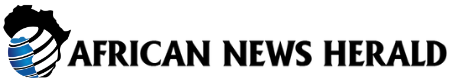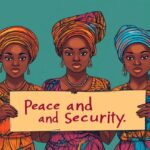Setting up a new phone can be an exciting but sometimes overwhelming experience, especially with the multitude of features and options available. However, most Android phones guide you through the setup process step by step, although the interface may vary slightly depending on the brand and version of Android.
For this tutorial, we will be using Android running on a Google Pixel phone. The following steps should be relevant for most Android phones:
1. Select a language:
When you first turn on your phone, you will be prompted to select a language. This choice will be reflected throughout the setup process and in all of the phone’s menus. You can also choose accessibility features like vision and voice modes if needed. Simply tap ‘Get started’ to proceed.
2. Insert your SIM card:
If you have a SIM card, you can insert it into your phone to connect to a mobile network. Most modern smartphones use nano SIM cards, which are the smallest size available. If your phone is unlocked, it should recognize the SIM card automatically. Alternatively, you can choose to download an eSIM, which is a virtual SIM stored on the phone. If you don’t have a SIM card, you can skip this step and set up the phone using only Wi-Fi.
3. Connect to Wi-Fi:
You can connect to a Wi-Fi network to continue the setup process. Simply select the network and enter the password. Connecting to Wi-Fi is necessary to log in to your Google account and download apps.
4. Copy data from old phone:
You have the option to copy apps and data from your old phone to your new device. This includes your Google account, text messages, photos, videos, apps, and settings. Follow the on-screen instructions to transfer data using a cable or without one.
5. Add Google account:
Sign in to your Google account or create a new one if you don’t have an existing account. This account is essential for using an Android phone and allows you to select what data to copy over from your old phone.
6. Accept Google settings:
You will be asked to accept Google settings, including location services, app scanning, and data sharing with Google. These settings ensure that essential services like Google Maps work correctly. Tap ‘Accept’ to continue.
7. Accept or deny Google One backup:
You can choose to turn on Google One backup, which backs up your data and settings to Google’s cloud servers. This backup can be useful if you lose your phone and need to restore your data.
8. Set PIN code:
Setting a PIN code is recommended to secure your phone. Choose a PIN number of at least 4 digits or set a pattern or password if preferred.
9. Set up fingerprint:
If your phone has a fingerprint sensor, you can set it up to unlock your phone and authorize app payments.
10. Continue setup or leave for later:
You can choose to continue the setup process or leave it for later. This includes setting up Google Wallet, selecting text size, and other preferences.
11. Gesture tutorial:
Your phone might show you how to navigate using gestures. Follow the tutorial to get used to the gestures.
12. You are done:
Congratulations! You have successfully set up your new Android phone. Enjoy exploring your new device!
If you ever decide to switch to an iPhone or iPad, you can also learn how to set up a new Apple device for a different experience.