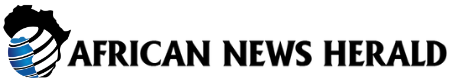Option 2: Snapchat+ subscribers
According to reports, Snapchat+ subscribers have more control over their Snapchat experience, including the ability to permanently remove My AI from the chat feed. If you are a Snapchat+ subscriber, you may have additional options to disable or manage the AI feature. Check your subscription settings or contact Snapchat support for more information on how to do this.
Conclusion
Disabling Snapchat AI can be a personal choice based on your privacy concerns, preferences, or simply wanting a cleaner app interface. While regular users can unpin the AI chatbot from the chat screen, Snapchat+ subscribers may have more options to manage or remove it permanently.
Ultimately, it’s important to understand how AI is being used in apps like Snapchat, what data is being collected, and how it is being used to personalize your experience. By being aware of these factors, you can make informed decisions about how to manage your privacy and control your interactions with AI-powered features on the app.
Whether you choose to disable Snapchat AI or not, the key is to stay informed and make choices that align with your values and preferences. Happy snapping!
Snapchat is a popular social media platform known for its fun filters and features, including the AI chatbot known as My AI. While My AI can be helpful in providing suggestions and information, some users may prefer to disable or manage it for privacy or clutter reasons. In this article, we will explore how to disable Snapchat AI on Android and iPhone, as well as provide tips on managing privacy settings on the platform.
One option to disable Snapchat AI is by unpinning it from your chat screen. By pressing and holding on My AI, you can access the chat and notification settings and choose to unpin the chat. While this gives you a cleaner chat screen, it doesn’t completely disable the Snapchat AI, as it can still reappear if you send a new message or receive an update.
Another option is to clear My AI from your chat feed. To do this, open Snapchat, go to your chat screen, and press and hold on My AI. Then, tap on “Chat and Notification Settings” and select “Clear from Chat Feed.” This method makes it look like you have permanently disabled Snapchat AI, but it may reappear if you interact with My AI again or if Snapchat pushes an update.
It’s important to note that clearing the chat feed doesn’t fully disable the AI features like filters or personalized suggestions in the app. It simply hides the conversation from your feed. Free users may only have the option to temporarily hide My AI, while Snapchat+ subscribers may be able to permanently remove it.
To manage privacy settings on Snapchat, navigate to your profile and tap on settings. Scroll down to the “Account Actions” section where you can clear conversations, delete My AI data, search history, location history, and manage permissions for camera, microphone, and location access. You can also choose who can contact you, see your stories, and view your location on Snap Map.
In conclusion, while Snapchat AI can enhance your social media experience, it’s essential to know how to disable or manage it for privacy and clutter concerns. Whether you’re a free user or a Snapchat+ subscriber, taking control of your digital space is crucial in today’s AI-driven world. Follow the steps outlined in this article to clean up your chat feed, reduce distractions, and customize your Snapchat experience. The world of technology is constantly evolving, with new advancements being made every day. From artificial intelligence to virtual reality, the possibilities seem endless. One of the most recent and exciting developments in the tech world is the rise of edge computing.
Edge computing is a distributed computing paradigm that brings computation and data storage closer to the location where it is needed, rather than relying on a centralized data center. This means that processing and analyzing data can occur closer to the source, reducing latency and improving overall performance.
One of the main benefits of edge computing is its ability to support real-time applications. By processing data closer to the source, edge computing can provide faster response times, making it ideal for applications that require quick decision-making, such as autonomous vehicles or industrial automation.
Another advantage of edge computing is its ability to reduce the strain on the network. By processing data locally, edge devices can alleviate the burden on the network and reduce the amount of data that needs to be sent to a centralized data center. This can lead to cost savings and improved network efficiency.
Edge computing is also playing a crucial role in the development of the Internet of Things (IoT). With the proliferation of IoT devices, the amount of data being generated is increasing exponentially. Edge computing allows for data to be processed locally, reducing the amount of data that needs to be sent to the cloud and improving overall system efficiency.
Overall, edge computing is revolutionizing the way we think about data processing and storage. By bringing computation closer to the source, edge computing is enabling a new era of real-time applications and improved network efficiency. As technology continues to advance, the possibilities of edge computing seem limitless, and it is sure to play a key role in shaping the future of technology. Are you looking for a fun and exciting new way to spend your weekends? Look no further than the latest trend in outdoor activities – geocaching! Geocaching is a modern-day treasure hunt that combines technology with good old-fashioned exploration.
So, what exactly is geocaching? Geocaching is a recreational activity in which participants use GPS devices or mobile phones to hide and seek containers, called “geocaches” or “caches,” at specific locations marked by coordinates all over the world. These caches can vary in size and difficulty, ranging from small containers hidden in urban areas to large containers hidden in remote wilderness locations.
To get started with geocaching, all you need is a GPS device or a geocaching app on your smartphone and a sense of adventure. Simply enter the coordinates of a geocache into your device, follow the directions to the location, and start searching for the hidden container. Once you find the cache, sign the logbook inside, trade trinkets with other geocachers, and re-hide the cache for the next person to find.
Geocaching is a great way to explore new places, challenge yourself, and connect with nature. Whether you’re hiking through the woods, exploring a new city, or searching for hidden gems in your own neighborhood, geocaching offers a unique and exciting way to get outside and have fun.
One of the best things about geocaching is that it’s a family-friendly activity that can be enjoyed by people of all ages and fitness levels. Whether you’re a seasoned outdoors enthusiast or a complete beginner, geocaching is a great way to get active, discover new places, and make lasting memories with your loved ones.
So, why not give geocaching a try this weekend? With thousands of geocaches waiting to be found all over the world, there’s never been a better time to join the treasure hunt and start exploring the great outdoors in a whole new way. Happy hunting!