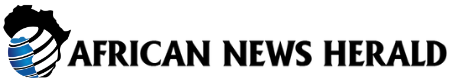The 2025 F1 season is in full swing, with McLaren’s Oscar Piastri leading the championship after a strong run of wins. Max Verstappen and George Russell are also in contention, while Ferrari’s Charles Leclerc and Lewis Hamilton are struggling to keep up.
This weekend, the action moves to the Miami Grand Prix, where fans are eager to see what will unfold in the sixth race of the season and the second sprint race. Here’s a complete guide to the event, including how to watch it live from anywhere.
What time is the F1 Miami Grand Prix?
- Race: Sunday 4 May, 9pm BST, 4pm EDT, 1pm PDT
- Qualifying: Saturday 3 May, 9pm BST, 4pm EDT, 1pm PDT
- Sprint Race: Saturday 3 May, 5pm BST, 12pm EDT, 9am PDT
- Sprint Qualifying: Friday 3 May, 9.30pm BST, 4.30pm EDT, 1.30pm PDT
How to watch the F1 Miami Grand Prix online in the UK
In the UK, Sky Sports holds the exclusive rights to broadcast F1. You can access Sky Sports through a Sky TV package, Sky Stream dongle, or Sky Glass. Alternatively, you can stream it via Now for a monthly fee.
How to watch the F1 Miami Grand Prix online in the US
In the US, ESPN+ is the official broadcaster for F1. You can subscribe to ESPN+ for a monthly or yearly fee, or opt for a bundle with Hulu and Disney+.
How to watch the F1 Miami Grand Prix for free
While ESPN+ doesn’t offer a free trial, US viewers can sign up for free trials of Fubo, DirecTV Stream, or Hulu + Live TV, all of which include ESPN+.
How to use a VPN to watch the F1 Miami Grand Prix
If you’re outside the UK or US and want to watch F1, you can use a VPN to bypass geo-restrictions. By connecting to a server in the relevant country, you can access local streaming services like Sky or ESPN.
Follow these steps to use a VPN:
- Download the VPN app of your choice.
- Connect to a US or UK server.
- Start watching F1 as usual on the streaming platform of your choice.
By following these guidelines, you can enjoy the F1 Miami Grand Prix live from anywhere in the world.