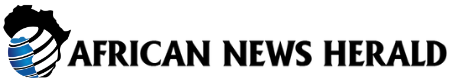This feature aims to reduce notification overload by grouping together messages from the same conversation, making it easier for users to catch up on important notifications without being overwhelmed.
The notification summary feature is expected to work similarly to iOS’ notification summary feature, which was introduced in iOS 15. Users will have the option to schedule when they receive the summary, allowing them to control when they want to be notified about their messages.
Additionally, Google is reportedly working on improving the overall notification experience in Android 16, with enhancements to the way notifications are displayed and managed. This includes new notification channels and improved notification grouping to help users stay organised and focused on what matters most.
Other rumored features for Android 16 include updates to privacy and security settings, performance improvements, and a focus on sustainability and eco-friendly initiatives. Google has been vocal about its commitment to reducing the environmental impact of technology, so we can expect to see more initiatives in this area with the release of Android 16.
Overall, Android 16 is shaping up to be a significant update for the Android ecosystem, with a focus on improving user experience, enhancing productivity, and promoting sustainability. As we approach the official release in June, users can look forward to a range of new features and enhancements that will make their Android devices even more powerful and intuitive to use. Stay tuned for more updates as we get closer to the launch of Android 16! The latest Android 16 Beta 3 has introduced several new features and updates that are sure to enhance the user experience on Android devices. One of the standout features discovered in Beta 3 is the new notification summaries feature, which can be found in Settings > Notifications. This feature allows users to exclude specific apps from being summarised, unlike Apple’s broader notification summaries. Google’s approach is more limited, focusing on conversation notifications explicitly designated by apps. The feature is expected to rely on on-device AI using Google’s Gemini Nano model, which may limit its accuracy due to the short and sometimes ambiguous nature of notifications.
Another exciting addition to Android 16 Beta 3 is the customisable icon shapes in the Pixel Launcher. Users can now choose from six different icon shapes in the “app shape & layout” menu, allowing for a more personalised home screen experience. The feature applies a mask to home screen, app drawer, and folder icons, offering a variety of shapes such as circles, squares, and more complex geometric designs.
Additionally, Google is testing a redesigned Settings app in Android 16 Beta 3, aimed at improving navigation and visual clarity. The new “expressive” design introduces Material You switches with X or checkmark icons, settings entries placed in distinct cards, arrow icons indicating subpages, and a repositioned header for better visibility. Other minor tweaks include a bubble for the back arrow and larger dropdown pills, providing a more streamlined and user-friendly experience.
A refreshed status bar is also in the works for Android, with new icons appearing in Android 16 Beta 3. Changes to the Wi-Fi signal strength icon and a redesigned battery icon with a dynamic colour scheme are among the updates included in the latest beta. These new icons enhance the overall aesthetics of the status bar, offering a more modern and visually appealing look.
Furthermore, users of three-button navigation can look forward to new features in Android 16, such as the ability to preview the next screen by pressing and holding the back button. This feature is still in development but already works with apps like Google Calendar, with additional functionality expected in future updates. Android 16 might also introduce a corner swipe gesture for summoning the default assistant when using three-button navigation, further enhancing the user experience for those who prefer this navigation style.
Lastly, with the second developer preview (DP2) of Android 16, Google introduced a new feature called Screen-off Fingerprint Unlock. This option allows users to use fingerprint unlock even when the screen is off, eliminating the need to wake the screen before unlocking. This feature is accessible via the ‘Security & Privacy’ settings and has been confirmed to function effectively on the Google Pixel 9 Pro.
Overall, the updates and features discovered in Android 16 Beta 3 are sure to delight Android users and enhance their overall experience on their devices. While some features may not launch with the stable release of Android 16, they are expected to arrive in future updates or in Android 17, providing users with even more functionality and customisation options.
However, with Android 16, users may have the option to manually trigger the screen saver, providing more control over when the device enters this mode. This feature could be useful for users who want to protect their screen from burn-in or simply enjoy having a screensaver display when the device is idle.
Other expected features
Aside from the major updates mentioned above, Android 16 is rumored to include several other new features and improvements. These could range from performance enhancements and battery optimizations to new accessibility options and privacy controls.
Google typically unveils more details about its upcoming Android releases at its annual Google I/O developer conference, so we can expect to learn more about Android 16 in the coming months. In the meantime, tech enthusiasts and Android users alike can look forward to experiencing the latest innovations and enhancements that Google has in store for its mobile operating system.
Overall, Android 16 promises to bring a host of new features and improvements to enhance the user experience, security, and functionality of Android devices. With a focus on AI-driven tools, redesigned interfaces, and advanced security measures, Android 16 is shaping up to be an exciting update for Android users around the world.
Android users often find themselves in a bit of a conundrum when it comes to charging stands and screen savers. Since Android doesn’t always recognize charging stands as docks, users have to enable a specific option to activate the screen saver. While this solves one problem, it also means that the screen saver will activate with any type of charger, which can be inconvenient for those who only want it to activate when their device is on a stand.
A recent report from Android Authority suggests that a potential solution could be in the works. There is talk of a new “postured” trigger for screen savers, which would allow the screen saver to activate only when the device is upright on a stand while charging, rather than with any charger. This feature has been spotted in Beta 2, but it is not yet active, so it remains to be seen if it will be available in Android 16.
Another area where Android 16 might see improvements is in desktop mode. While this feature has existed in experimental form, there is speculation that Android 16 will offer a more polished and functional version, allowing users to transform their phones into makeshift desktop environments when connected to external monitors.
Camera enthusiasts can also expect enhancements to camera systems with Android 16, particularly with the Gemini camera framework. Google is likely to focus on improving computational photography, which could lead to better low-light performance, faster processing times, and more powerful editing tools within the native camera app.
One of the most exciting prospects for Android 16 is the ongoing rework of the System UI, internally known as ‘Flexiglass’. This redesign aims to make the Android system more modular by separating core components into individual ‘scenes’. This could potentially result in improved performance and stability for Android users.
While the official release of Android 16 is still a few months away, the features and improvements it promises are already generating excitement among users. Stay tuned for more official details from Google as we approach mid-2025. In the meantime, you can check out our list of the best Android phones guaranteed to receive an Android 16 update. The world is constantly changing, and with it, so are the ways in which we interact with one another. In recent years, the rise of social media and technology has revolutionized the way we communicate and connect with others. This has had a significant impact on our relationships, both positive and negative.
One of the most obvious ways in which technology has affected our relationships is through the use of social media. Platforms like Facebook, Instagram, and Twitter have made it easier than ever to stay connected with friends and family, no matter where they are in the world. We can share photos, videos, and updates about our lives in real-time, allowing us to feel like we are a part of each other’s daily experiences.
However, while social media has the power to bring us closer together, it can also create distance between us. The constant scrolling through feeds and comparing our lives to others can lead to feelings of inadequacy and jealousy. We may start to believe that everyone else has a perfect life, while ours is falling short in comparison. This can lead to negative emotions and strained relationships with those around us.
In addition to social media, technology has also changed the way we communicate with one another. Texting, video calls, and emails have made it easier than ever to stay in touch with friends and family, but they have also made it easier to misinterpret messages and miscommunicate. Without the nuances of face-to-face communication, it can be easy for misunderstandings to arise, leading to conflict and tension in our relationships.
Despite these challenges, technology also has the potential to strengthen our relationships in new and exciting ways. For example, couples in long-distance relationships can now stay connected through video calls and messaging apps, allowing them to feel closer despite being miles apart. Families can create group chats to stay in touch and share important updates, even when they can’t be together in person.
Ultimately, the impact of technology on our relationships depends on how we choose to use it. By being mindful of how we interact with social media and technology, we can harness its power to bring us closer together and strengthen our relationships. Let’s embrace the opportunities that technology offers us to connect with one another, while also being aware of its potential pitfalls and taking steps to mitigate them.