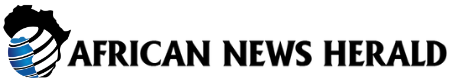Benchmark testing is a crucial aspect of evaluating the performance of Android phones. By running various tests, such as CPU, GPU, battery life, and charging speed tests, users can get a comprehensive understanding of how their device performs in different scenarios. In this article, we will guide you through the process of benchmarking your Android phone using popular apps like Geekbench 6, GFXBench, and PCMark for Android.
When it comes to benchmark test results, it’s essential to understand that while they provide valuable insights into a phone’s performance, they should not be the sole indicator of real-world usability. Benchmarking serves as an objective way to compare your phone against others in specific situations, but actual day-to-day performance may vary.
To benchmark your Android phone, you will need a few essential apps. Geekbench 6 is a popular choice for testing CPU performance. This app can evaluate both single-core and multi-core processing speeds, providing a comprehensive overview of your phone’s CPU capabilities. Simply download Geekbench on your phone and follow the steps to run the CPU benchmark test.
For testing GPU performance, GFXBench is a reliable tool. By selecting specific benchmark tests and running them on your device, you can assess its graphics processing capabilities. Make sure to untick offscreen tests for accurate results and set your phone to its highest refresh rate if applicable. After running the tests, you can compare your device’s performance with other models.
Battery life is another critical factor to consider when evaluating an Android phone. PCMark for Android offers a detailed battery monitoring benchmark called Work 3.0. By running this test, you can assess your device’s battery performance under various workloads. Ensure your phone is charged to at least 80% before running the test for accurate results.
Lastly, testing charging speeds can provide valuable insights into how quickly your phone recharges. Simply plug in your device, set a timer for 15 minutes, and monitor the battery percentage. Modern Android phones with fast charging capabilities can reach significant percentages within a short time frame, making it convenient for quick top-ups on the go.
By following these benchmarking procedures, you can gain a better understanding of your Android phone’s performance in different aspects. Whether it’s CPU speed, GPU capabilities, battery life, or charging speeds, benchmark tests can help you make informed decisions about your device. If the results indicate room for improvement, consider exploring new models that align with your requirements. Don’t forget to check out our recommendations for the best Android phones and mid-range options to stay updated with the latest advancements in the smartphone market.