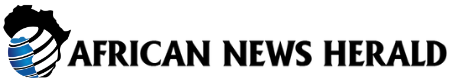8. It has AI image generation
If you need visuals but don’t have the time or resources to find them, Gamma can suggest images based on your content or generate custom visuals for you. It’s not perfect, but it’s definitely a time-saver.
9. It provides analytics
You can see who viewed your presentation, for how long, and what sections they engaged with most. This data can be invaluable for fine-tuning your content or understanding your audience better.
10. It’s affordable
With a generous free plan to get you started and affordable pricing for heavier users, Gamma offers great value for the features it provides.
In conclusion, Gamma AI may not be the perfect tool for everyone, especially those who require advanced customization options or offline use. But for most modern users who need to create beautiful, interactive presentations quickly and effortlessly, Gamma AI is a game-changer. Give it a try and see how it can revolutionize your workflow. It delivered a well-structured deck with minimal effort on my end. I spent the rest of the day refining the content, adding my personal touch, and making sure it aligned with my pitch.
Day 2: Collaborating with a team
One of the standout features of Gamma is its collaboration capabilities. So, I invited a teammate to join me in working on the deck. I shared the link, and within minutes, we were both editing and adding our own insights.
I was pleasantly surprised by how smooth the real-time collaboration was. Changes were synced instantly, and we could see each other’s edits in real-time. It saved us from the hassle of sending multiple versions back and forth via email.
Day 3: Exporting and presenting
I decided to test out Gamma’s export options. I exported the deck to PDF and was impressed by how well the formatting held up. I also shared a web link to the presentation with a colleague, who was able to view it without any issues.
Later in the day, I presented the deck live from the browser. The transitions were smooth, and the overall experience was seamless. It was a great way to showcase our work without any technical hiccups.
Day 4: Exploring the paid plan
I decided to upgrade to the paid plan to unlock unlimited AI and team features. The process was straightforward, and the pricing at $8/month (billed yearly) was reasonable for the value it offered.
With the paid plan, I had access to more AI models and advanced collaboration tools. It was worth the investment for the added convenience and functionality it provided.
Day 5: Final thoughts
After using Gamma AI for five days, I can confidently say that it exceeded my expectations. It’s a powerful tool that streamlines the presentation creation process and delivers high-quality results.
From its intuitive user interface to its collaboration features and versatile export options, Gamma AI has become my go-to tool for creating professional presentations with ease.
If you’re looking for a hassle-free way to create impressive slide decks, I highly recommend giving Gamma AI a try. It’s affordable, efficient, and will save you valuable time and effort in your presentation creation process. Real-time collaboration and sharing
Gamma makes it easy to work with others. You can invite collaborators, share editable or view-only links, publish your work online, or export it in various formats. The real-time collaboration feature is smooth, with no sync issues or formatting jumps. Presenting directly from Gamma feels seamless, with options for full screen, windowed, or presenter view.
4. AI refinement and revision
The AI in Gamma can help refine and revise existing content. You can feed it a rough draft, and it will structure, design, and polish it into a slide deck or document. The AI can improve the tone, add visual elements, and make the writing more polished, turning your ideas into something presentable.
5. Exporting options
Gamma offers multiple export options, including PDF, PNG, PowerPoint, Google Slides, and even embedding capabilities. The exported files retain formatting, fonts, spacing, and even AI-generated visuals, ensuring that your hard work doesn’t get ruined in the process.
Overall, Gamma AI is a powerful tool for creators, educators, and startup folks who need to explain something visually without being a full-time designer. It offers a balance between flexibility and automation, allowing you to go from idea to presentation in under an hour. With features like AI-powered content generation, real-time collaboration, AI refinement, and exporting options, Gamma is a valuable tool for anyone looking to create professional-looking visuals with minimal effort.
What I didn’t like about Gamma AI
1. Limited customization options
While Gamma offers a wide range of templates and themes, the customization options are somewhat limited. If you’re someone who likes to have complete control over every aspect of your design, you may find Gamma a bit restrictive.
2. AI can be hit or miss
While the AI assistant in Gamma is helpful in many ways, it can sometimes miss the mark when it comes to understanding complex prompts or specific instructions. This can lead to frustration and the need for manual adjustments.
3. Advanced features come at a cost
While the basic features of Gamma are free to use, some of the more advanced features, such as the AI image generator or certain themes, require credits to unlock. This can be a drawback for users on a tight budget.
4. Learning curve for new users
While Gamma is designed to be user-friendly, there is still a learning curve for new users, especially those who are not familiar with AI-powered tools or presentation software. It may take some time to fully grasp all the features and functionalities.
5. Lack of offline functionality
Gamma is a web-based tool, which means you need an internet connection to use it. This can be a drawback for users who prefer to work offline or in locations with limited connectivity.
Overall, Gamma AI is a powerful tool for creating visually stunning presentations, documents, and webpages with the help of artificial intelligence. While it has some limitations and drawbacks, its impressive content creation capabilities and user-friendly interface make it a valuable asset for individuals and teams looking to streamline their design and collaboration processes. While Gamma AI is a powerful tool that can save you time and effort in creating visually appealing presentations, it’s not without its limitations. From the need for manual editing to limited integrations with key tools and offline editing restrictions, there are several areas where Gamma falls short for certain users.
However, for startup founders, creators, educators, product and marketing teams, non-designers, and remote teams, Gamma can be a game-changer in creating beautiful slides quickly and easily. By providing clear prompts, utilizing the prompt editor, one-click redesign, and AI chat and command bar, users can make the most of Gamma AI’s capabilities.
Ultimately, while Gamma may not be the perfect fit for design perfectionists, Google Slides reliant teams, or offline workers, it still offers a valuable solution for those who need to create stunning presentations in a fast and efficient manner. Just remember to double-check everything before finalizing your deck to ensure accuracy and polish. Before you share or present your slide comparing Gamma AI to its competitors, it’s important to ensure that you have all the necessary information and visuals ready. This will help you deliver a comprehensive and engaging presentation that highlights the strengths and weaknesses of each tool effectively.
Start by gathering data on each tool, including key features, pricing, user reviews, and any other relevant information. Make sure to have screenshots or demo videos of each tool in action to provide a visual representation of their capabilities.
Next, create a structured slide deck that clearly outlines the comparison between Gamma AI and its competitors. Use a clean and modern design that is easy to follow and visually appealing. Consider using charts or graphs to illustrate any quantitative data or performance metrics.
Before sharing or presenting the slide, rehearse your delivery to ensure that you are confident and clear in your communication. Practice speaking about each tool and highlighting their unique selling points in a concise and engaging manner.
Finally, be prepared to answer any questions or address any concerns that may arise during the presentation. Familiarize yourself with the strengths and weaknesses of each tool so that you can provide informed responses to any queries from your audience.
By taking these steps before sharing or presenting your slide comparing Gamma AI to its competitors, you can ensure that your presentation is informative, engaging, and impactful. If you are looking to create and edit presentations within PowerPoint using AI technology, tools like Plus AI may be a suitable option for you. With the advancement of artificial intelligence, these tools can enhance your productivity and streamline your workflow.
Plus AI offers various features that can assist you in creating visually appealing and engaging presentations. These tools can help you generate smart layouts, suggest design elements, and even provide recommendations for content based on your input. By harnessing the power of AI, you can save time and effort while still producing high-quality presentations.
However, it is important to note that the information provided in this article is based on our independent evaluation and subjective opinions. We do not guarantee the accuracy or completeness of the content, and we disclaim responsibility for any errors or omissions it may contain.
It is crucial to conduct your research and consult with professionals where necessary before making any decisions. Remember that the products or services mentioned in this article may change over time, so it is essential to stay informed and up-to-date on the latest developments in AI technology for PowerPoint presentations.
In conclusion, if you are interested in leveraging AI technology to enhance your PowerPoint presentations, tools like Plus AI could be a valuable asset. Just be sure to approach the information provided with a critical mindset and take the necessary steps to ensure that you are making informed decisions.