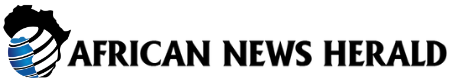Android 16: Release Date, New Features & Compatible Devices

Another key aspect of Material 3 Expressive is the concept of ‘Expressive Themes’. This allows you to customise the look and feel of your device in a more comprehensive way than ever before. From changing the shape of icons to adjusting the colour palette, users will have more control over their device’s appearance than ever before.
Google has also redesigned key system apps to match the new Material 3 Expressive design. This includes the clock, calculator, and phone apps, which now have a more modern and cohesive look.
Rumoured features
While Google has confirmed some features of Android 16, there are also several rumoured features that have yet to be officially announced. These include:
- Improved privacy controls
- Enhanced gaming features
- Better support for foldable phones
- Improved battery life management
These rumoured features are based on leaks and speculation, so take them with a grain of salt until Google makes an official announcement.
Overall, Android 16 promises to be a significant update for Android users, with a new design and enhanced features to look forward to. Keep an eye out for more details as the release date approaches.
Sources: Google | Android Central | XDA Developers
Overall, Android 16 is set to bring a range of new features and enhancements to users, from redesigned system apps to a new Quick Settings menu and Live Updates. The addition of a Desktop Mode and rumoured features like a customisable incoming call screen and stackable widgets show that Google is continuing to innovate and improve the Android experience for users.
With a focus on customisation, responsiveness, and user-friendly design, Android 16 promises to offer a more intuitive and enjoyable mobile experience for all users. Stay tuned for more updates and announcements as Google continues to roll out new features and improvements for its Android platform.
Sources: Android Authority
While the release of Android 16 is eagerly anticipated, with many exciting features on the horizon, there is still much uncertainty surrounding the timeline for its release and the status of certain developments. One such feature that has been rumored but not confirmed is improved home screen management. This feature, if implemented, would be a welcome addition for Android users looking to customize and organize their home screens more effectively.
Another feature that has been officially announced by Google is the expansion of lock screen widgets to more Android phones and tablets. Currently, this feature is only available on the Pixel Tablet, but Google has confirmed that developers will be able to enable these widgets soon after Android 16’s official release, expected in June. This reintroduction of lock screen widgets marks their return after being removed in earlier Android versions, providing users with more customization options for their devices.
Additionally, reports suggest that Google is testing a new notification summaries feature in Android 16, designed to automatically summarize conversation notifications from messaging apps. This feature, if implemented, could help users manage their notifications more efficiently, although its accuracy may be limited due to the nature of notifications. While the feature is present in Beta 3, it is currently non-functional, indicating that it may not launch with the stable release of Android 16.
Icon shape customization is also making a comeback in Android 16, with users being able to choose from six different icon shapes in the Pixel Launcher. This feature, last seen in Android 11, allows for more personalization of the home screen, app drawer, and folder icons. The redesigned Settings app in Android 16 Beta 3 aims to improve navigation and visual clarity, with a new design featuring Material You switches and distinct cards for settings entries.
Google is also working on a refreshed status bar for Android, with changes to the Wi-Fi signal strength and battery icons in Android 16 Beta 3. The new icons feature a dynamic color scheme and bolder font for the battery percentage, although it is unclear if these changes will be included in the final release of Android 16.
Lastly, users of three-button navigation may see new features in Android 16, such as the ability to preview the next screen by pressing and holding the back button. Other improvements, like a corner swipe gesture for summoning the default assistant and the ability to customize the order of the back and recent buttons, are also being hoped for by users.
Overall, Android 16 is shaping up to be a significant update with a range of new features and improvements. While there is still uncertainty surrounding the release timeline and certain features, Android users can look forward to a more customizable and efficient user experience with the upcoming release.
Google’s latest updates for Android 16 are designed to enhance the experience for users who prefer or rely on three-button navigation. These updates bring new features and improvements that cater to the needs of users who opt for the traditional navigation method.
One significant update introduced in the second developer preview (DP2) of Android 16 is the Screen-off Fingerprint Unlock feature. This feature allows users to unlock their device using the fingerprint scanner even when the screen is off. Previously, under-display fingerprint scanners required the screen to be woken before unlocking, but with this new setting, users can conveniently unlock their device without having to wake the screen. The Screen-off Fingerprint Unlock feature can be accessed through the ‘Security & Privacy’ settings and has been tested successfully on the Google Pixel 9 Pro. For users who are hesitant to install Android 16 DP2, alternative settings such as ‘Always show time and info,’ ‘Lift to check phone,’ and ‘Tap to check phone’ can ensure that the fingerprint scanner remains accessible.
Another notable update is the introduction of an Advanced Protection Mode in Android 16. This mode is expected to enhance the security features of the operating system by offering app-level security customization. Apps will be able to detect if Advanced Protection Mode is enabled and apply additional security measures, such as extra authentication steps or screen locks.
Additionally, Android 16 Beta 2 brings a new feature that allows users to access their wallet by double-pressing the power button. This gesture, previously reserved for launching the camera, now provides users with quick access to their wallet for transactions. The setting for this feature can be adjusted in the phone’s settings under ‘Gestures,’ where users can choose between launching the camera or their wallet. Furthermore, users have the flexibility to select their preferred wallet app for this feature.
Moreover, Android 16 may introduce a new way to trigger the screensaver without the device needing to be docked. Currently, the screensaver can only be activated while charging or when docked and charging. The new “postured” trigger for screensavers would enable the screensaver to activate only when the device is upright on a stand while charging, rather than with any charger. Although this feature is still in development and not yet active, it showcases Google’s commitment to improving user experience and customization options.
In conclusion, Google’s updates for Android 16 aim to provide users who prefer or rely on three-button navigation with enhanced features and customization options. These updates not only improve security measures but also streamline key functions such as fingerprint unlocking and wallet access. As Android 16 continues to evolve, users can look forward to a more user-friendly and personalized experience on their devices. the perspective of a travel blogger who recently visited the vibrant city of Tokyo, Japan.
Tokyo, the bustling metropolis of Japan, is a city like no other. From its towering skyscrapers to its ancient temples, Tokyo offers a unique blend of modernity and tradition that captivates visitors from around the world. As a travel blogger, I recently had the opportunity to explore this vibrant city and immerse myself in its rich culture.
One of the first things that struck me about Tokyo was the sheer size and scale of the city. The streets were filled with a constant stream of people, all bustling about their daily lives. The energy of the city was infectious, and I found myself swept up in the excitement of it all.
I spent my days exploring the various neighborhoods of Tokyo, each with its own distinct personality. In Shibuya, I marveled at the iconic Shibuya Crossing, where thousands of pedestrians crisscrossed the street in a mesmerizing dance of movement. In Shinjuku, I wandered through the neon-lit streets, taking in the sights and sounds of this vibrant district.
Of course, no visit to Tokyo would be complete without sampling the city’s world-renowned cuisine. From steaming bowls of ramen to delicate plates of sushi, Tokyo’s food scene was a feast for the senses. I made sure to visit Tsukiji Fish Market, the largest fish market in the world, where I sampled some of the freshest seafood I had ever tasted.
One of the highlights of my trip was visiting the ancient temples and shrines that dot the city. In Asakusa, I marveled at the stunning Senso-ji Temple, the oldest temple in Tokyo. The peaceful atmosphere of the temple grounds provided a welcome respite from the hustle and bustle of the city.
As I explored Tokyo, I was struck by the city’s unique blend of tradition and innovation. It was a place where ancient temples stood side by side with cutting-edge technology, where traditional tea ceremonies coexisted with bustling shopping districts. Tokyo was a city that defied easy categorization, a place where the past and the present seamlessly intertwined.
In the end, my time in Tokyo was a whirlwind of sights, sounds, and experiences that left me with a newfound appreciation for this incredible city. From its vibrant street life to its ancient temples, Tokyo was a place that captured my heart and left me longing to return again soon. If you ever have the chance to visit Tokyo, I highly recommend taking the plunge and immersing yourself in all that this amazing city has to offer.