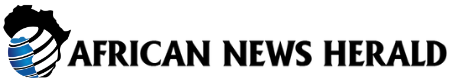Slow internet can be a major headache, especially if you live in Ghana. Whether you’re trying to send an important document, watch a video, or simply browse social media, a sluggish connection can really put a damper on your day. But fear not, there are some simple and practical steps you can take to boost your internet speed without breaking the bank.
1. Toggle Airplane Mode to Refresh Your Signal: This may seem like a basic step, but turning Airplane Mode on and off can actually help improve your connection. By forcing your phone to disconnect and reconnect to the network, you can potentially find a stronger and more stable signal.
2. Clear Background Apps and Data-Hungry Processes: Many apps continue to use data even when you’re not actively using them, which can slow down your internet speed. Make sure to close any apps you’re not using and monitor high data-consuming apps in your settings to free up bandwidth for the tasks that matter most.
3. Switch Between Network Modes (3G, 4G, 5G): Sometimes the latest network isn’t always the best, especially if the coverage in your area is poor. Experiment with switching between different network modes to see which one offers the best performance in your location.
4. Update Your Phone’s Software: Outdated software can lead to performance issues, including slow internet speed. Make sure to check for system updates in your settings and ensure that key apps are also up to date to optimize network connectivity.
5. Reset Network Settings (As a Last Resort): If all else fails, resetting your network settings can give your phone a clean slate and potentially resolve persistent connection issues. Just be aware that you will need to re-enter Wi-Fi passwords and re-pair Bluetooth devices afterwards.
By following these five simple steps, you can improve your internet speed without spending a dime. From refreshing your signal with Airplane Mode to updating your phone’s software, these practical tips can make a noticeable difference in your online experience. And if you’re looking to slow down your internet data consumption, check out our article on 5 ways to do just that.